
Speaker Portals Explained: How They Improve Event Content Management
.png)
.png)
If you have ever managed speakers for an event, you know how quickly the process can spiral out of control. One speaker sends a headshot in the wrong format. Another decides to update their bio after the program has already gone to print. Someone else forgets to upload their presentation deck until the night before. Suddenly you are sending reminder emails, digging through shared folders, and juggling multiple versions of the same file with no clear sense of which one is final.
Now multiply that scenario by dozens or even hundreds of speakers. The more people involved, the harder it becomes to stay in control. Instead of focusing on shaping the program and delivering a polished experience, your time gets consumed by chasing details and fixing issues that should never have been issues in the first place.
The root of the problem is that most speaker management still happens across disconnected tools and endless email threads. Without a structured system, it is nearly impossible to know what is complete, what is missing, and what is out of date. And when you cannot see the full picture, you are always working reactively rather than strategically.

One Portal, Every Detail
Sessionboard’s speaker portal changes the entire experience by giving every speaker a single, personalized space that houses everything related to their role in your event. Instead of sending requests and hoping for replies, you create one source of truth where speakers know exactly what to do, when to do it, and where to go.
Speakers can:
- Update their profile anytime
Speakers can edit their bios, upload headshots, or adjust their details whenever they need to. This keeps your records accurate and up to date without constant reminders or manual re-entry from your team. - See and complete session tasks
Whether they are the main presenter, a panelist, or a moderator, each speaker can view the specific tasks tied to their role. Everyone works from the same checklist, which keeps responsibilities clear and ensures no detail is missed. - Access the portal from any device
Because the portal is mobile-friendly, speakers can review tasks, upload files, or confirm updates on their schedule, wherever they are. This flexibility increases compliance and reduces last-minute surprises.
And since the portal connects directly to your event content workflow, every update automatically flows into your system. That means no duplicate entry, no confusion over which version is final, and no scramble to piece things together right before the event.

How the Speaker Portal Powers the Bigger Picture
When you think about the amount of coordination required for even a mid-size event, the scale of the challenge becomes clear. Hundreds of bios, headshots, session descriptions, and presentation files all need to be collected, verified, formatted, and delivered on time. Every one of those pieces passes through multiple hands and every extra step introduces the risk of delays, errors, or missed deadlines.
The Speaker Portal changes that dynamic completely. Instead of chasing updates, your team works from a single, living source of truth. A speaker’s latest profile, the most recent version of their slides, the checklist for their panel are all right there, tied to their record in your system. The moment they make a change, the update is reflected across your planning tools, dashboards, and final outputs.
This integration is where the real impact shows up. The portal is not an isolated app for file uploads and forms. It is deeply connected to the rest of Sessionboard, which means every speaker action moves your entire event forward. Profiles flow directly into your Speaker CRM. Session descriptions populate your agenda builder without re-entry. Files are instantly available for AV teams, marketing, and event apps.
It is also a better experience for your speakers. They know exactly where to go, they see only the tasks that apply to them, and they can work from any device. That clarity and flexibility leads to higher completion rates, fewer last minute scrambles, and a more professional interaction overall.
When everything is connected, you are not just collecting information, you are creating a system that works for both sides. Your team gains efficiency and control. Your speakers get a seamless experience. And your attendees benefit from polished, accurate content that reflects the quality of your event.
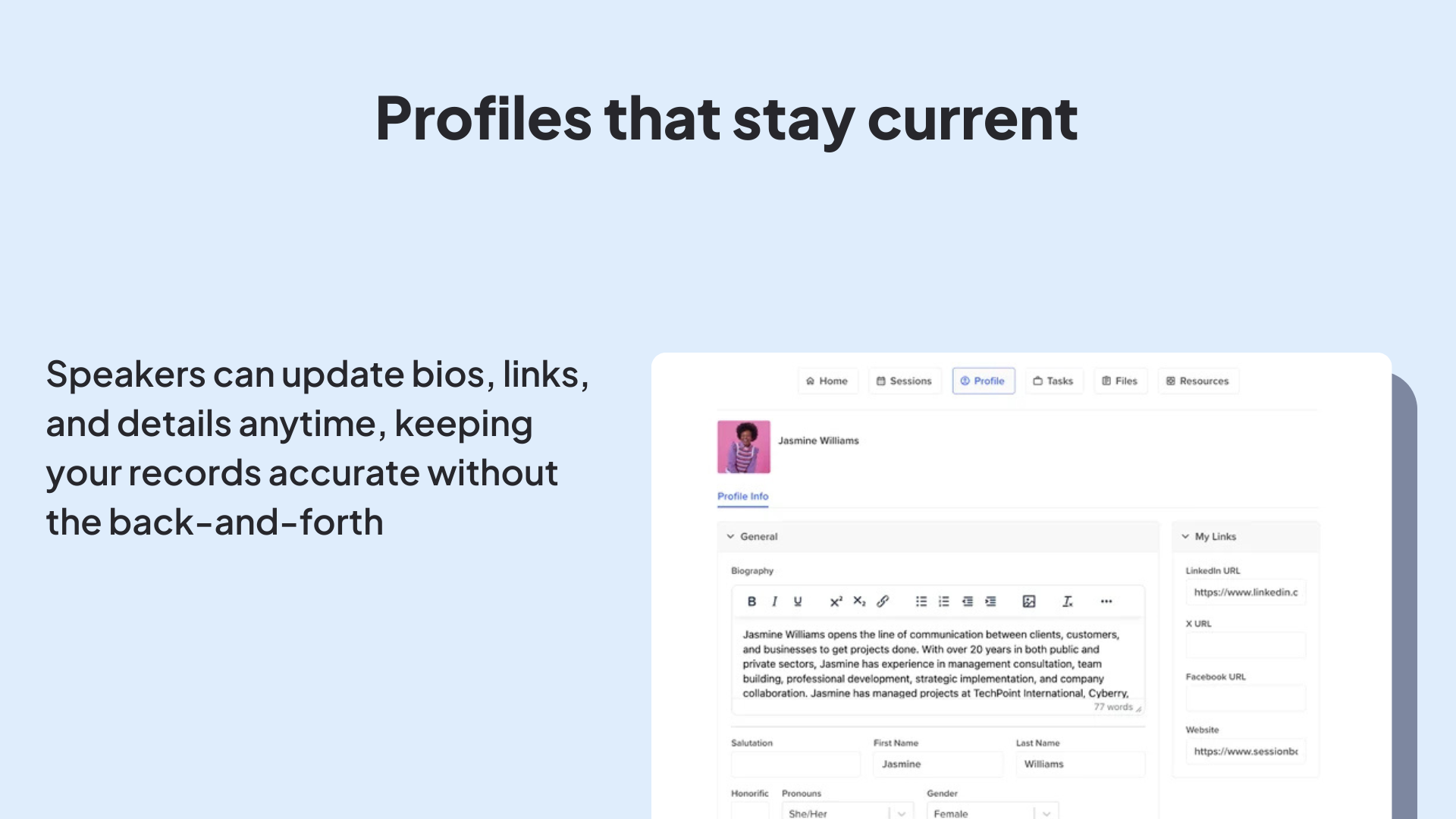
A Better Way to Work With Speakers
At Sessionboard, we believe that managing speakers should feel like steady progress, not a constant cycle of reminders and follow-ups. The speaker portal is how we make that possible. Instead of scattered emails and disconnected files, you give every speaker a structured, self-service space that keeps them informed and accountable.
If you are still relying on long email threads or shared folders to track bios, headshots, and session materials, you are spending more time on administration than on programming. A portal changes that dynamic by giving you full visibility into what is complete, what is missing, and what is overdue—all without extra chasing.
Want to see how it works in practice? Request a demo and explore how a speaker portal can streamline your process, reduce the back-and-forth, and keep your event content moving forward with less effort.
If you have ever managed speakers for an event, you know how quickly the process can spiral out of control. One speaker sends a headshot in the wrong format. Another decides to update their bio after the program has already gone to print. Someone else forgets to upload their presentation deck until the night before. Suddenly you are sending reminder emails, digging through shared folders, and juggling multiple versions of the same file with no clear sense of which one is final.
Now multiply that scenario by dozens or even hundreds of speakers. The more people involved, the harder it becomes to stay in control. Instead of focusing on shaping the program and delivering a polished experience, your time gets consumed by chasing details and fixing issues that should never have been issues in the first place.
The root of the problem is that most speaker management still happens across disconnected tools and endless email threads. Without a structured system, it is nearly impossible to know what is complete, what is missing, and what is out of date. And when you cannot see the full picture, you are always working reactively rather than strategically.

One Portal, Every Detail
Sessionboard’s speaker portal changes the entire experience by giving every speaker a single, personalized space that houses everything related to their role in your event. Instead of sending requests and hoping for replies, you create one source of truth where speakers know exactly what to do, when to do it, and where to go.
Speakers can:
- Update their profile anytime
Speakers can edit their bios, upload headshots, or adjust their details whenever they need to. This keeps your records accurate and up to date without constant reminders or manual re-entry from your team. - See and complete session tasks
Whether they are the main presenter, a panelist, or a moderator, each speaker can view the specific tasks tied to their role. Everyone works from the same checklist, which keeps responsibilities clear and ensures no detail is missed. - Access the portal from any device
Because the portal is mobile-friendly, speakers can review tasks, upload files, or confirm updates on their schedule, wherever they are. This flexibility increases compliance and reduces last-minute surprises.
And since the portal connects directly to your event content workflow, every update automatically flows into your system. That means no duplicate entry, no confusion over which version is final, and no scramble to piece things together right before the event.

How the Speaker Portal Powers the Bigger Picture
When you think about the amount of coordination required for even a mid-size event, the scale of the challenge becomes clear. Hundreds of bios, headshots, session descriptions, and presentation files all need to be collected, verified, formatted, and delivered on time. Every one of those pieces passes through multiple hands and every extra step introduces the risk of delays, errors, or missed deadlines.
The Speaker Portal changes that dynamic completely. Instead of chasing updates, your team works from a single, living source of truth. A speaker’s latest profile, the most recent version of their slides, the checklist for their panel are all right there, tied to their record in your system. The moment they make a change, the update is reflected across your planning tools, dashboards, and final outputs.
This integration is where the real impact shows up. The portal is not an isolated app for file uploads and forms. It is deeply connected to the rest of Sessionboard, which means every speaker action moves your entire event forward. Profiles flow directly into your Speaker CRM. Session descriptions populate your agenda builder without re-entry. Files are instantly available for AV teams, marketing, and event apps.
It is also a better experience for your speakers. They know exactly where to go, they see only the tasks that apply to them, and they can work from any device. That clarity and flexibility leads to higher completion rates, fewer last minute scrambles, and a more professional interaction overall.
When everything is connected, you are not just collecting information, you are creating a system that works for both sides. Your team gains efficiency and control. Your speakers get a seamless experience. And your attendees benefit from polished, accurate content that reflects the quality of your event.
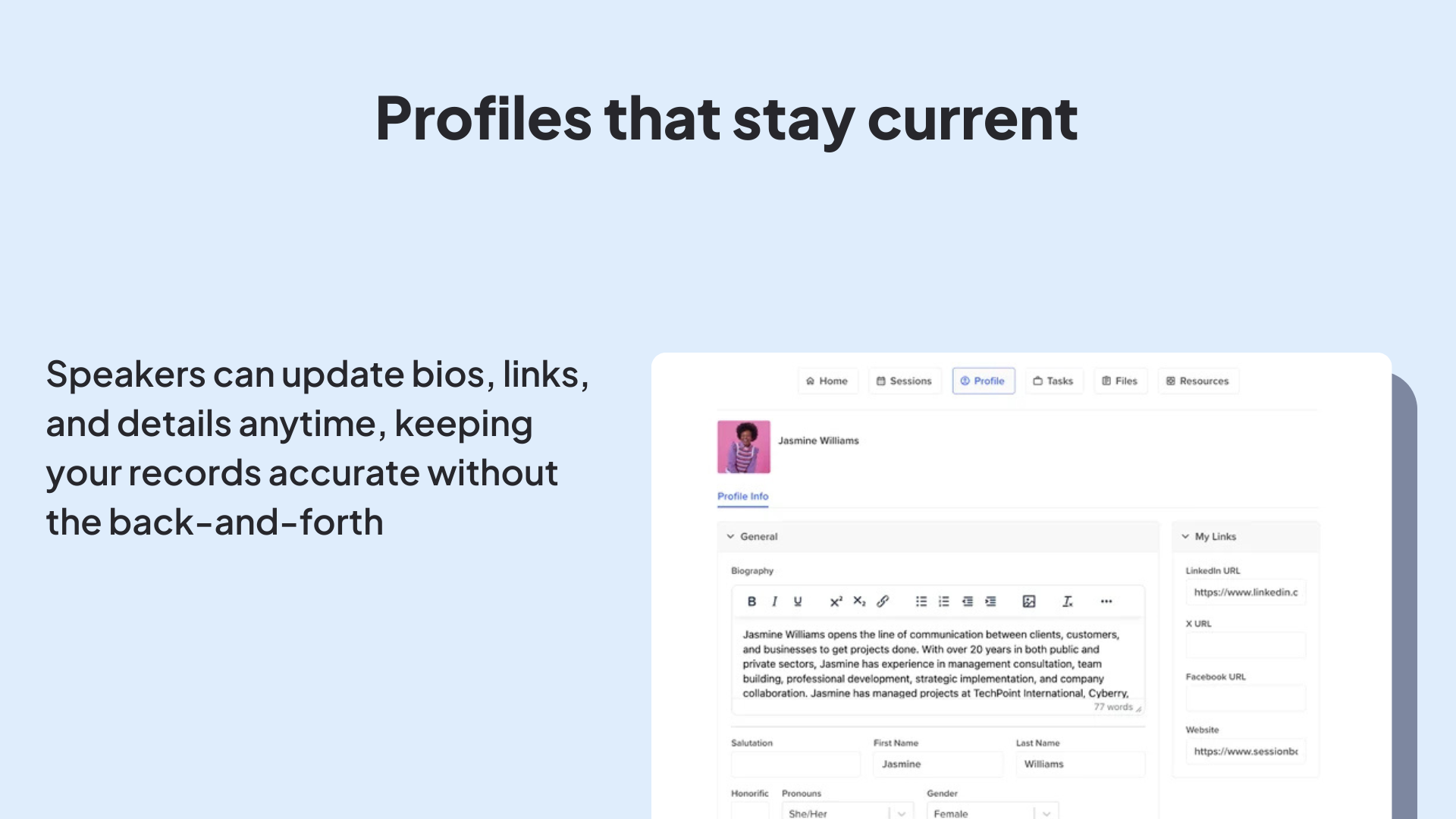
A Better Way to Work With Speakers
At Sessionboard, we believe that managing speakers should feel like steady progress, not a constant cycle of reminders and follow-ups. The speaker portal is how we make that possible. Instead of scattered emails and disconnected files, you give every speaker a structured, self-service space that keeps them informed and accountable.
If you are still relying on long email threads or shared folders to track bios, headshots, and session materials, you are spending more time on administration than on programming. A portal changes that dynamic by giving you full visibility into what is complete, what is missing, and what is overdue—all without extra chasing.
Want to see how it works in practice? Request a demo and explore how a speaker portal can streamline your process, reduce the back-and-forth, and keep your event content moving forward with less effort.

Sign up for our newsletter
Stay up to date with our latest news
See how real teams simplify speaker management, scale content operations, and run smoother events with Sessionboard.



.png)
.png)
.png)